I have a feeling some of you were starting to wonder when I’d ever get to the whole “How do I attract more readers to my damn website??” part. Well, here we are.
At this point, you’ve got a website (self-hosted or not). You’ve decided when to post and what kinds of posts to write. Now, let’s get into a few ways to share your blog content so that you can get more eyes on your website, and for my author friends, a few more book sales.
Some of these may seem familiar (I know the first one is a big fat “Duh”) and others not so much. Take what you need and ignore the rest.
Social Media
If you weren’t aware you should be on social media in some way, shape, or form, I imagine you’re very new to the blogging and writing thing (welcome!). For the rest of you, this may not be advice you’ve ever heard before. It’s not popular advice because it doesn’t fall in line with all of the crazy claims you see online about getting 10,000 followers in a month or other advice that’s a lot like winning the lottery – many people try and very few ever make it.
Here’s my advice for you:
Don’t try to be everywhere at once. Pick one or two social media sites – Facebook and Twitter, Instagram and Google, whatever works for you, and build your audience and find your groove in that space. Once you’ve got a good following and feel comfortable, then work on adding another social media profile. You’re probably going to feel like you need to be everywhere – you don’t. It’s best to take the time to learn the platform, figure out what works well in that space (and it’s different from site to site), and get so comfortable that posting becomes second nature.
Here’s one I know you’ve heard before, but it bears repeating:
Do not, I repeat, DO NOT spam people. This includes posting the same tweet over and over again begging people to buy your book, bombarding people with direct messages, tweets, or other methods with sales pitches when you’ve never talked to them about anything else, and never sharing other people’s content.
Scheduling Makes Your Life Easier
I have plenty of people ask me if I ever sleep because from their perspective it looks like I’m always online sharing something somewhere. Well, I’ve got two tricks. This is the first one, and the next section is the second one. Both are my can’t-live-without tools for growing my online audience, bringing more readers to my website, and getting the word out about whatever I’m doing (podcasts, books, and blog posts).
Schedule your social media posts – from promo posts (buy my book, it’s the best!) to posts you just wrote and past posts. It’s only been recently that I’ve started paying for my scheduling services but you can do plenty without spending any money. Try one of these three (for FREE!):
- Buffer – Facebook, Twitter, LinkedIn, Google+ (Pinterest is an option if you upgrade to a paid plan)
- Hootsuite – Facebook, Twitter, Google+, Instagram, YouTube
- Tweetdeck – Twitter only
Over the years, I’ve used all three of these options. I still use Tweetdeck because it’s more than a tweet scheduler. You can view multiple lists, follow hashtags, and see your messages all from one view.
Hootsuite and Buffer essentially do the same thing – let you write and schedule social media posts to the profiles you connect. Of course, you get more when you pay for it. I’ve used both, but I prefer Buffer. I like the layout better – it’s a cleaner look than Hootsuite (to me). Both have mobile options so you can use your phone if you need to.
With any of these three options, you sit down once or twice a week, schedule your posts and then forget about it again until you’re queue is empty and you need more. What I like about Buffer is that I can “re-buffer” old posts – which is especially useful for Twitter. It’s already composed, and I simply click a button (and can even make edits if I want) and then I’m done.
Share Your Content with Triberr
For some of the bugs and problems Triberr sometimes has (and it has definitely had them), I am a devoted user to this blog content sharing site. Basically, you join “tribes” of like-minded bloggers with the agreement that you’ll all share each other’s content on your social media (Twitter, Facebook, or LinkedIn).
I use it with my Twitter account, and it’s what I credit for the blog post views I get from Twitter as well as my continued growth. I didn’t have a clue what to do with on Twitter, and then I started using Triberr, and let that do the work for me until I figured myself out.
The premise is that everyone benefits from each other’s audience. If you use it with your Twitter account, your blog content goes out as tweets (with your Twitter handle) on your tribemate’s Twitter feed so that you get your content in front of their audiences, as well as your own.
It’s important to get into tribes of like-minded bloggers because of what we write about and share. Some people are sensitive about NSFW content, and the last thing you want is to be reported because you joined a tribe of bloggers that don’t have a similar type of audience as you. For other bloggers, this might not be as important, but considering how sexual we can get, it’s important to stick with your peeps. This goes for sex bloggers and erotic authors.
Most tribes ask that you share daily or most days of the week. This is important because sometimes people blog very timely content. It’s also important because if you’re in several tribes, you can get backed up quickly and never be able to share all of the posts in your Triberr feed. I’m in 17 tribes – my feed can easily have more than 100 posts that need to be shared if I let more than 24 hours go by without logging in. Here’s the deal, though: it takes me less than 5 minutes to share all the posts in my feed. I’ve done it from my laptop, my Kindle, and my phone. Anywhere, anytime, anyplace.
Okay, I know I’ve flooded you with information. Don’t think you have to rush out and do everything at once. If all of this is new to you and you want to do All The Things, start small. Choose one thing. Get good at that one thing before you move on to the next. Otherwise, you’ll get overwhelmed and quit before you even get started.
Have other tools you use to share your blog content? Please share in the comments below!
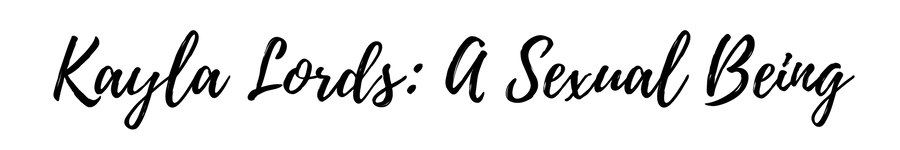
I use Tweetdeck. It’s been great. How else can I be online at 3 a.m.? Lol. I didn’t know that there was a program that would schedule a FB post. I do know that from your FB fan page (not personal page) you can schedule a post.
Tweetdeck was my first venture into scheduling, but Buffer is my true love, lol. And yes, you can schedule to your personal profile AND your Facebook page from Buffer. It’s great!
Triberr’s how I found your post. I try to share every day.
Tweeted and will be Triberr sharing in a sec.
Thanks, Daryl! I love Triberr!
I tried to get on Triberr once but I just couldn’t get into a tribe… I guess I can try again! I’ll start with your tribe too 🙂
I’ve noticed that sometimes the chiefs of the tribes kind of go on autopilot and never come back to check if they have people asking to be new members. I’ve accidentally done it before. Glad you found my tribe!
I can’t believe how my stats have jumped since I started using Triberr. It’s also a huge motivation to have new blog content every day. (I get sort of bored seeing the same posts again and again in my Triberr stream.)
Now if only this translates to sales…!
That’s the hardest part – translating blog posts into sales. It takes time and effort…and the one thing I’m really lacking – patience. 🙂